WordPress database error: [Table './quadium_wrdp27/wp_postmeta' is marked as crashed and should be repaired]SELECT post_id, meta_key, meta_value FROM wp_postmeta WHERE post_id IN (10550,10548,10549,10547) ORDER BY meta_id ASC
Note: We received the Epson LabelWorks Printable Ribbon Kit to facilitate this review. We were not compensated monetarily for this post. All opinions are honest and are our own.
With the holidays rapidly approaching, I’ve wrapped more presents than I can count on two hands. I’m admittedly not the best at wrapping gifts, but I love picking out paper and ribbon to make gifts look special.
This year I’ve learned about a way to make gifts customized with the Epson LabelWorks Printable Ribbon Kit.
You can print personalized satin ribbons for crafts, scrapbooks, decorations, gifts and more. You can have birthday party favors that have their very own name on them. You can even get creative and brighten up your own homemade crafts.
You can customize your ribbons using a wide variety of fonts, symbols and frames, and up to 30 of your favorite ribbon designs can be stored and used again.
The printer is really easy to use – I have to confess that I didn’t read any of the instructions for loading the ribbon or for creating my first design.
There are tons of cute icons for all sorts of occasions, including the various holidays. I made a ribbon for each of the boys’ teachers that had their names and snowflakes on it – so cute!
I made some ribbons for my mom’s coworkers, too – the quality is really nice and truly adds a perfect finishing touch to gifts.
If you’re a crafter, or if you just want to have an easy way to customize gifts, you’ll definitely want to get the Epson LabelWorks Printable Ribbon Kit!

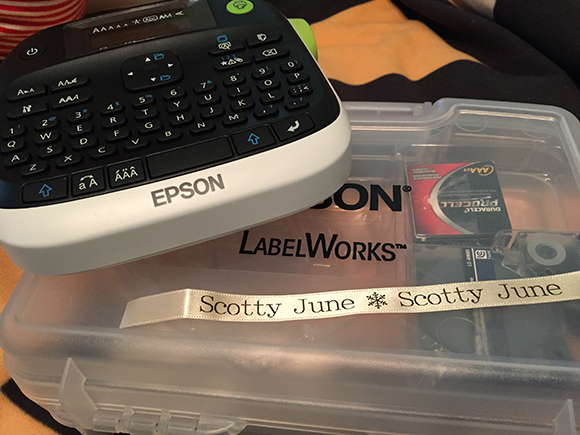



Love the ribbons! My coworkers were so impressed with them.